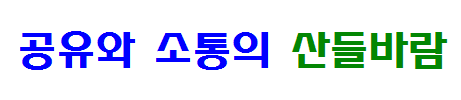>>>▩ ie 8 blurry images (of texts) - how to correct blurred image with IE 8.0 ▩
>>>>공유4:컴터 카테고리의 글 | 2010. 1. 20. 00:50반응형
|
Do you have blurry images with Internet Explorer 8? I had the trouble a couple of days. I made every effort available, but in vain. The images facing me through IE 8 were, for example, as follows. |

|
You can see the difference between the upper part and the lower part. Compare the circled parts(red, blue, green) respectively, even though they are in Korean. The upper part shows the blurry image syndrome with IE 8.0. And the lower part does not, which is corrected. |
▩ ie 8.0 blurry images (of texts) - how to correct blurred image with IE 8 ▩
|
In the long run, I happened to find out the solution. Never imagined it's so simple and easy! Let me tell you how to correct the blurred image syndrome with IE 8.0. |

|
Try this! = < IE 8 > - <menu> - <view> - <enlarge/shrink> - <100%> CLICK!. I guess the page view might have been slightly enlarged (maybe 105%). I have never, EVER had it enlarged. I don't know how it could be enlarged like that! :( Anyway, I don't have blurry image with IE 8 any more. :) 2010 0120 wed 00:10 ... 00:50 by befreepak in Korea - 비프리박 - p.s. 이 글은 영어권 친구들을 위해 작성되었습니다. 관심 있으신 분들은 내용을 이해하셨으리라 봅니다만, 수일 내로 우리말로도 포스팅을 하겠습니다. 고생한 걸 생각하면. 어휴. -.-;;; |
반응형
'공유4:컴터' 카테고리의 다른 글
| ▩ 노트북 외장하드, 2.5인치 외장하드 추천 - 카미 calmee 500GB의 유혹! ▩ (40) | 2010.02.04 |
|---|---|
| ▩ 마우스 청소로 새 생명을! 광마우스 분해 청소 방법, 마우스 생명연장술! ▩ (35) | 2010.02.03 |
| ▩ IE 8 오류? 인터넷 익스플로러 8 텍스트 이미지 번짐 현상 바로잡는 방법 ▩ (60) | 2010.01.24 |
| ▩ 포맷하기 전에 확인하고 챙겨야할 시스템 등록 정보 - 장치관리자! ▩ (22) | 2010.01.17 |
| ▩ 포맷하는 방법만큼 중요한 바이러스 검사, 업데이트, 디스크 조각모음 ▩ (30) | 2010.01.10 |
| ▩ 컴퓨터 소음 잡기 위해 점검해야 할 7가지! 시끄러운 컴퓨터여, 안녕! ▩ (46) | 2010.01.03 |
| ▩ 누나에게 신장 한쪽 아니, 램 하나를 떼어주는 마음 (컴퓨터 업그레이드) ▩ (22) | 2009.12.21 |